Online Safety

Online Safety At Airedale Junior School
At Airedale Junior School we plan our Online Safety work in line with the new document (below):

You can download a copy of this document here
Whole School Online Safey Skills Progression
Each half term we focus on a different area of Online Safety which is differentiated across the school.
In Summer 1, our focus is:
Health, Wellbeing & Lifestyle

We regularly learn about online safety issues in a variety of ways: Assemblies, Reflection Time & Online Safety Lessons which all classes have across every half term - (see planning above)
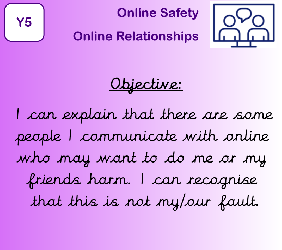
Above is an example of one of our Y5 Online Safety Sessions click here to download the rest of the slides!
Parental Help Section:
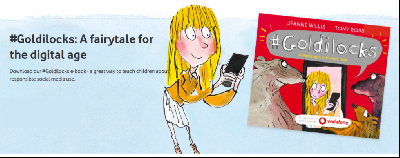
Have fun learning about Online Safety/E-Safety with your child. Click here to read a new version of the #Goldilocks story - where she gets into trouble with her mobile phone!
Then take the fun quiz to see what you have learned!
Why not take a look at these Digital Parenting Magazines - each isssue covers different areas of online safety issues which may arise in your family - click on the images below to download and browse through the digital copies!
The above information/downloads were taken from the Vodafone Digital Parenting website - Click this link for more information
Further links to useful websites can be found at the bottom of this page!
Download Online Safety Guide Poster
Download AJS Online Safety Parents Information Booklet
Download E-Safety @ Christmas Guide for Parents
Download Parents Guide to SADFISHING
*NEW - NSPCC & O2 Internet Safety Scheme*
O2 stores across the UK are now offering parents the opportunity to have child safety protection added to electronic equipment free of charge (even if you are not a customer!)
Make an appointment at any O2 store
Useful Help Sheets For Setting Controls on Popular APPs
Click on the website link below to reveal a special search box which allows you to type in the name of any APP or game. It will give you information about recommended age restrictions for children and tell you the risks associated with the APP/game - try it out now to see the risks associated with the APPs or games which your child uses!
Click the links below for advice on how to set safer controls for each APP:
Ask FM Privacy Guide (NEW from West Yorks Police)
Making Facebook Safe (NEW from West Yorks Police)
Making Fortnite Chapter 2 Safe
Making Google Safe (NEW from West Yorks Police)
Making Snapchat Safe (NEW from West Yorks Police)
Making Tik Tok Safe parents advice leaflet
TIK TOK - https://parentinfo.org/art…/tiktok-what-parents-need-to-know
TIK TOK - https://www.net-aware.org.uk/networks/tiktok/
Making Twitch Safe (Often known as You Tube for Gamers)
Making What's App Safe (NEW from West Yorks Police)
Making You Tube Safe (NEW from West Yorks Police)
If you need any of these guides printing to make them clearer and easy to follow, please contact school and ask for Miss Williams
Useful Help Sheets For Setting Controls on Game Consoles, iPads & Phones
Click the links below for advice on how to set safer controls for each gadget:
Playstation (NEW from West Yorks Police)
PS4 (NEW from West Yorks Police)
Wii (NEW from West Yorks Police)
Xbox One (NEW from West Yorks Police)
xbox Privacy Guide (NEW from West Yorks Police)
Some Useful Websites for those who are wishing to know more about online safety or report problems
Click on the links below to find some useful online safety sites:
- Link to Childnet
- Link to NSPCC
- Link to Childline
- Link to CEOP (the Police site for reporting onlines safety crimes)
- Link to Common Sense Media
- Link to Thinkuknow
- Link to Net Aware
- Link to Parent Info
- Link to Internetmatters.org
- Link to UK Safer Internet Centre
- Link to Parents Protect
- Link To Wakefield Safeguarding Web
- Link to NSPCC Gaming Advice Page














